You could always add an image to your Always on Display to customize the look of the phone while it permanently displays the time, date, and any incoming notifications. Samsung’s Always on Display is being updated to support GIFs to further customize the look of your AOD.
Version 3.2.26.4 of the app allows you to set any GIF to adorn your AOD by opening the GIF in the Gallery app and tapping the overflow menu (…), then selecting “Set as Always on Display image”. There are a couple of limitations that you should know about.
The app only supports GIF files and didn’t animate any images that are in Google’s newer .webp format. Next, if the GIF is too long, the app will prompt you to trim it shorter. Finally, although you’re setting a looping GIF to be the face of your Always on Display, it will only animate once: as soon as you lock the display. It will stay fixed to one frame after the GIF's animation has cycled once.
The app has been updated to work with theSamsung Galaxy S8, Galaxy S8+, and Galaxy Note8. The Galaxy S9 and Galaxy S9+ should also have the feature ready to go. If you don’t see the update and would like to manually install it, head to the Source link where you can download the APK.


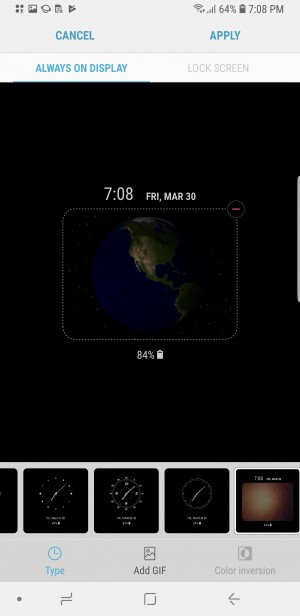
0 comments:
Post a Comment